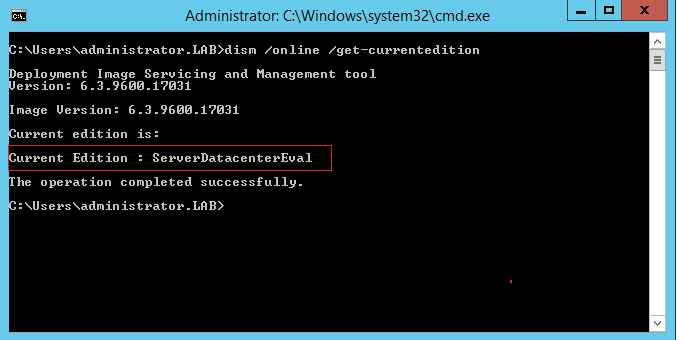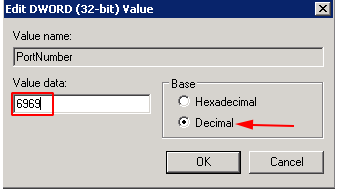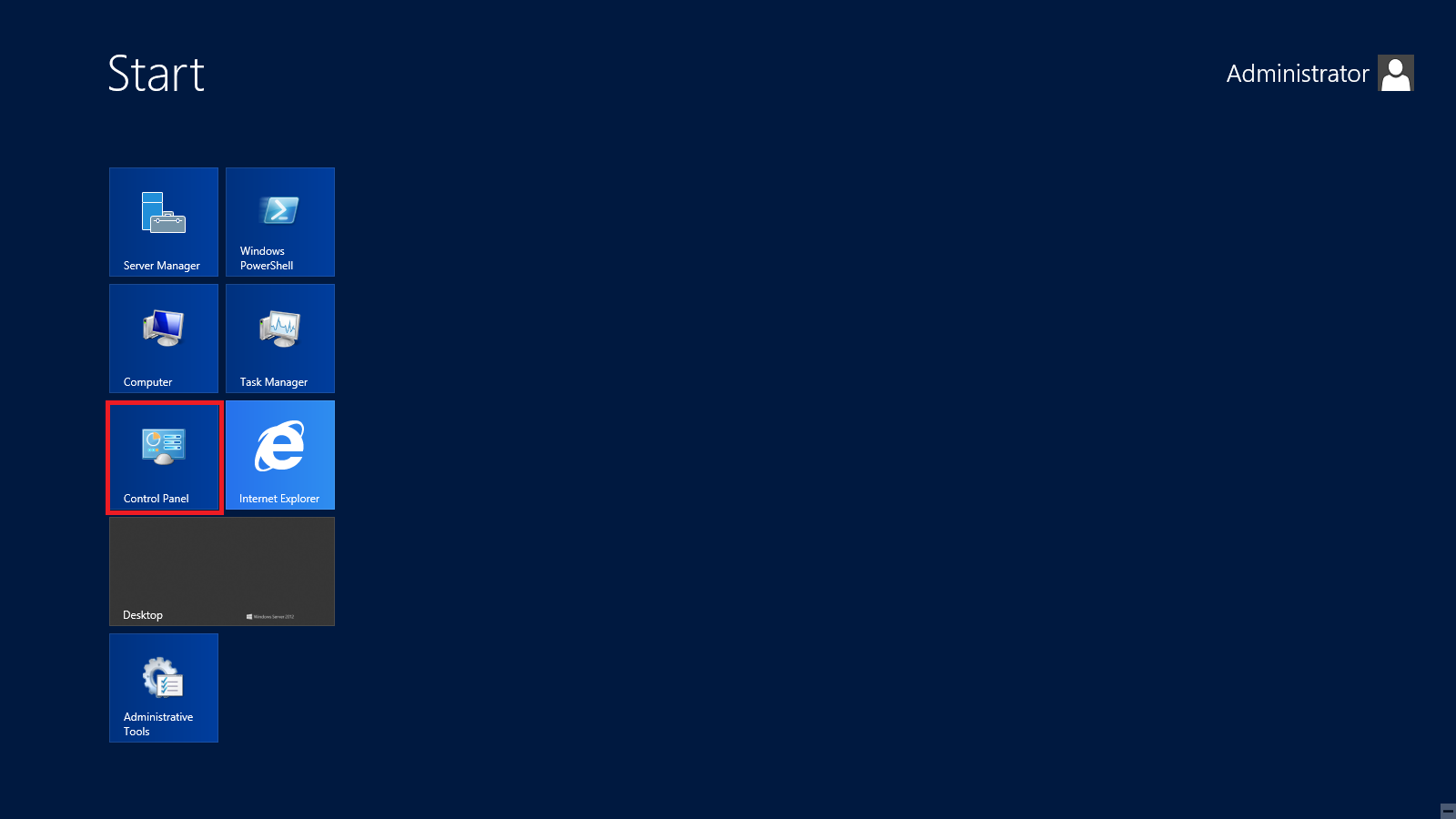Bước 1. Mở CMD dưới quyền admin: nhấn tìm kiếm tìm cmd, nhấn chuột phải vào chọn Run as Administrator
Bước 2. Vào thư mục Office bằng cmd, copy lệnh bên dưới, paste vào cmd rồi nhấn Enter:
cd /d %ProgramFiles(x86)%\Microsoft Office\Office16
Hoặc
cd /d %ProgramFiles%\Microsoft Office\Office16
Bước 3. Cài đặt Office 2021 volume license.
for /f %x in ('dir /b ..\root\Licenses16\ProPlus2021VL_KMS*.xrm-ms') do cscript ospp.vbs /inslic:"..\root\Licenses16\%x"
Bước này là bắt buộc. Bạn không thể cài đặt Key KMS cho Office mà không có volume license (giấy phép số lượng lớn).
Bước 4. Kích hoạt Office 2021 Pro Plus bằng key KMS
Đảm bảo rằng thiết bị của bạn được kết nối với internet, sau đó chạy các lệnh sau:
cscript ospp.vbs /setprt:1688
cscript ospp.vbs /unpkey:6F7TH >nul cscript ospp.vbs /inpkey:FXYTK-NJJ8C-GB6DW-3DYQT-6F7TH cscript ospp.vbs /sethst:vietproxy.vn
cscript ospp.vbs /act